grazuncle2 wrote: ↑Thu Apr 20, 2023 4:31 pm
I found my particulate filter at 0.8%.. so pleased about that.. this hasn't had any effect on my high idling rpm at all but at least I know they won'y try to push me in that direction as a probable fault.
I found more selectable data on the OBD app.. one reading was 33% before taking it in to the garage (from most of my research this is not 33% of 100 but confusingly, out of 250% The figures still do not mean anything to me.. 33% could be high?
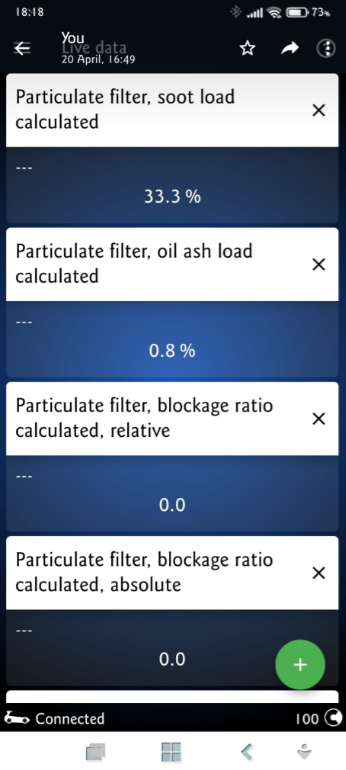
- GPF data.png (117.56 KiB) Viewed 2351 times
I don't know the criteria.. hence my asking many questions on this and other boards.. still no real information to go on.
Well I was wrong about the garage doing a forced regeneration.... LOL
They said it was blocked and I would not have been able to have unblocked it with my Motorway driving either.. As I don't know enough 'facts' about this I'm not in a position to agree or debate it with them. They didn't charge which I found unusual.. Is a regen really a warranty claim? The software update they did and
'finding' warranty stuff (that was approved by VW) to do for me at the same time is so strange for this VW garage; it is usually upselling me stuff with some
valid excuse. I'm not complaining that I didn't have to pay for all of this of course but little of it really makes much sense.
So non the wiser.. the RPM is bac to normal if 1000 rpm idle is normal for a TSi 1.0 turbo? I know it is only a three cylinder engine and that could be the reason.. my 3 cyl Polo TDi was higher idle that I was used to, too and they said it was fine.
Again who know except a VW expert.
Still looking around the net for answers but getting nothing so far.. too often GPF searches bring up DPF instead. Hopefully I can get some definitive answers and help some other Polo owner in the same position.